Locating IP addresses
Locating IP addresses
Accessing your router
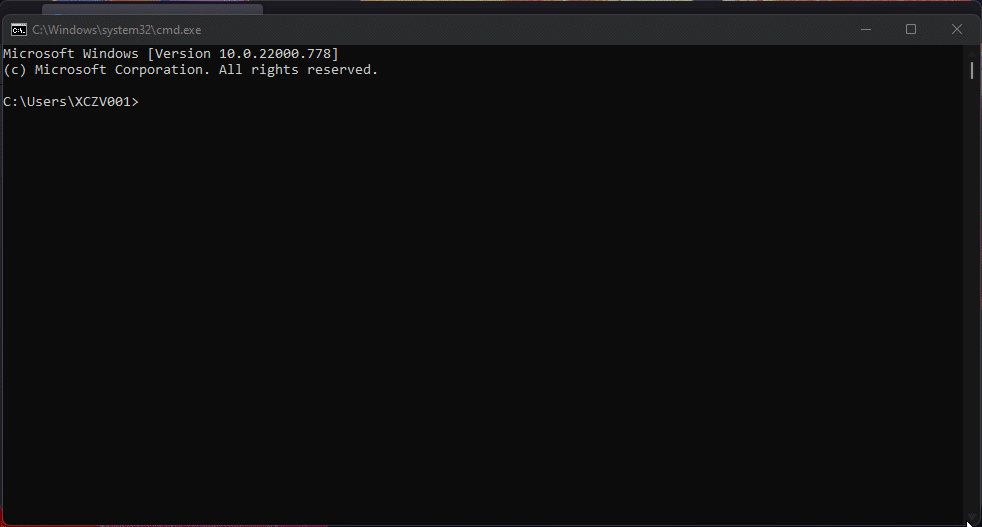
Before we continue
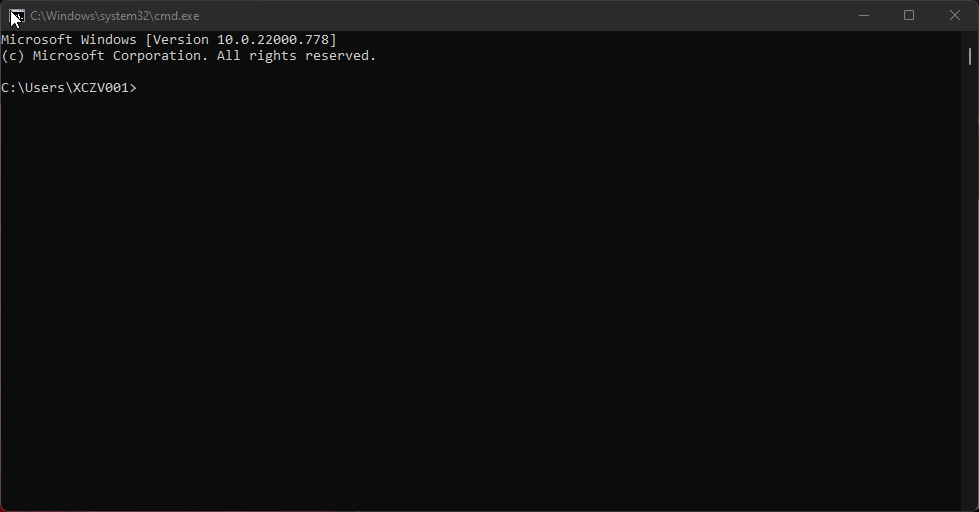
Onwards to the next step!
Last updated
Was this helpful?
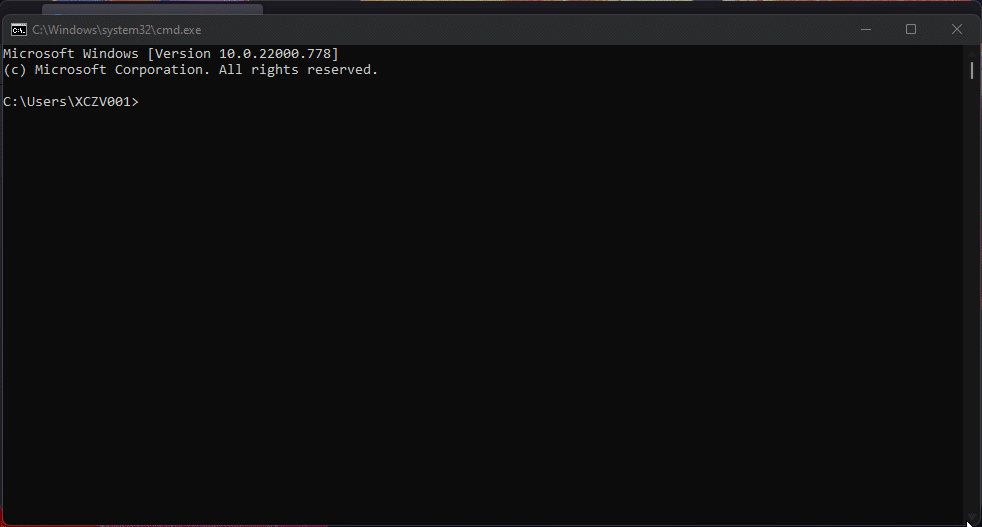
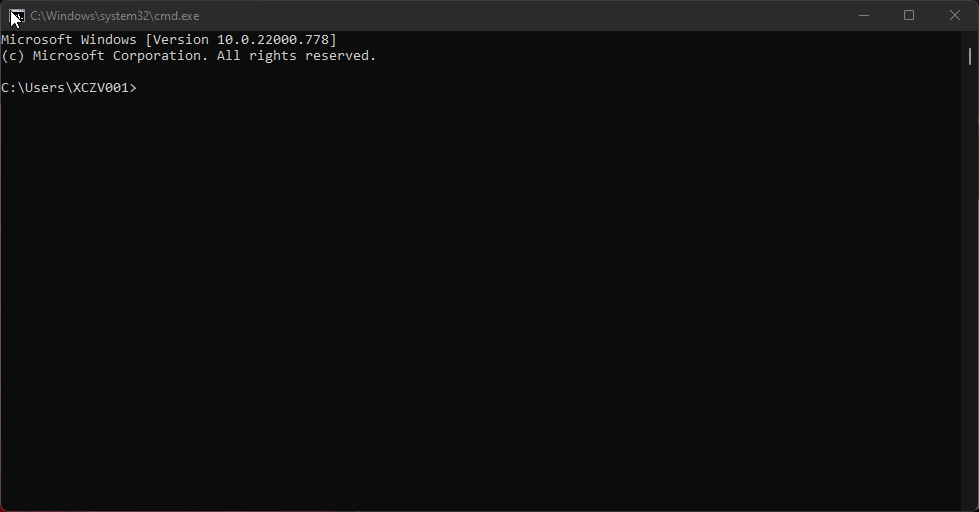
Last updated
Was this helpful?
Was this helpful?