Launching the game
Making sure Anniversary Upgrade DLC is disabled
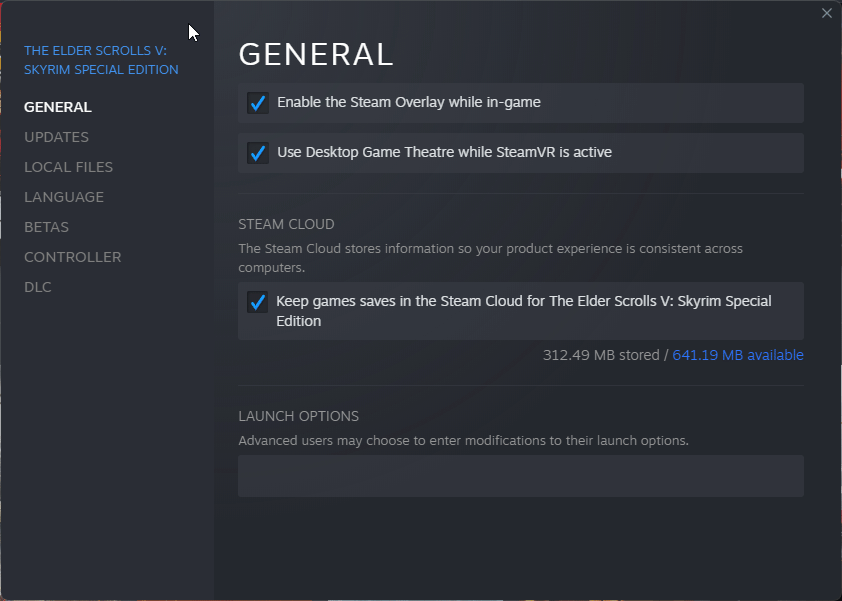
Launching the game from Steam
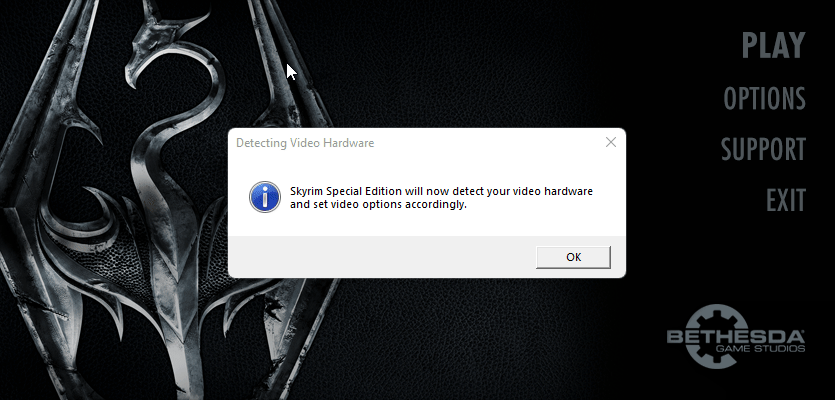
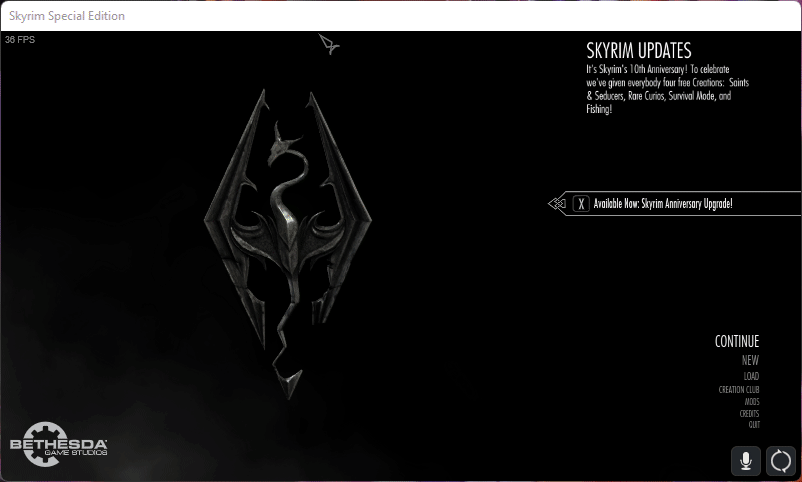
Onwards to the next step!
Last updated
Was this helpful?