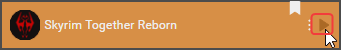Launching SkyrimTogether through VMM
Launching SkyrimTogether.exe for the first time
SkyrimTogether.exe for the first time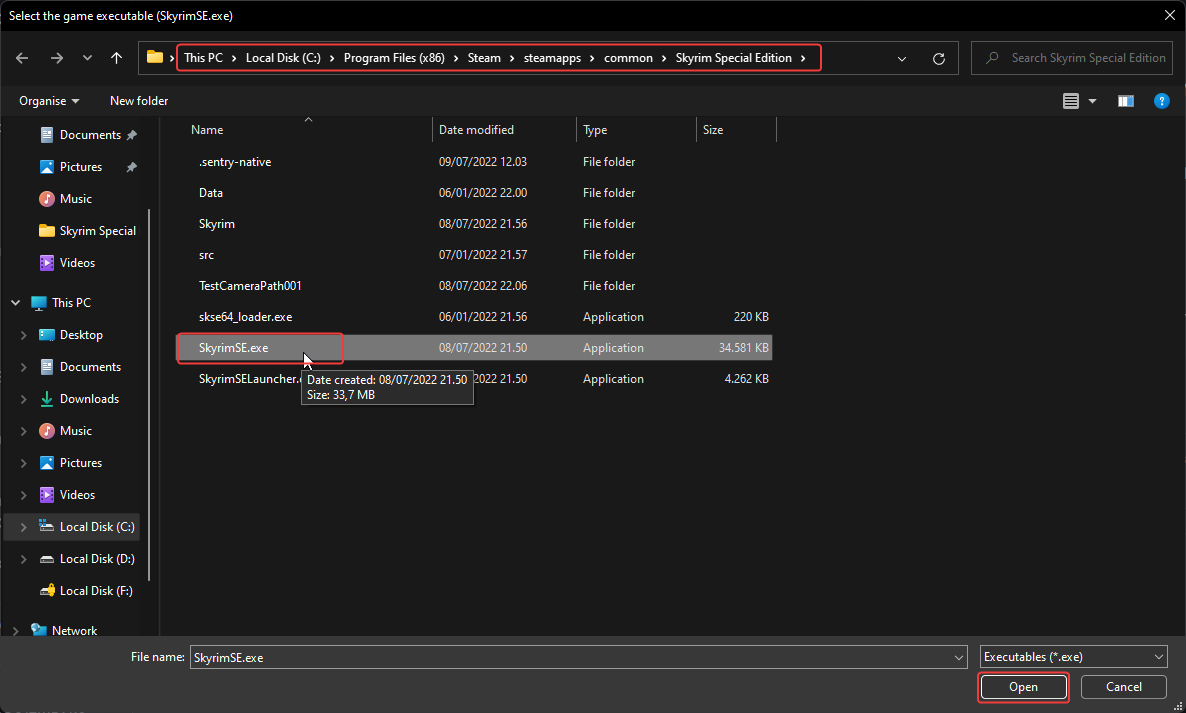
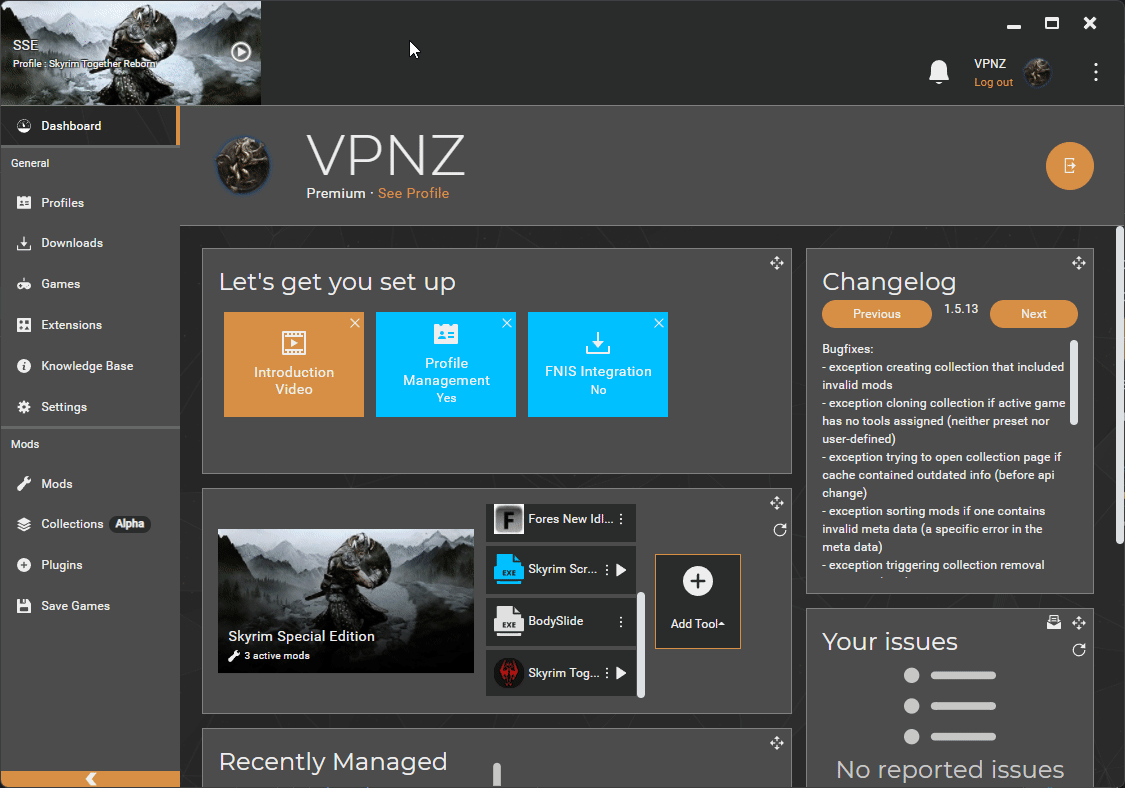
Nothing pops up,when I open SkyrimTogether.exe / I chose the wrong .exe
SkyrimTogether.exe / I chose the wrong .exeOption 1 (using VMM)
Option 2 (using VMM)
Option 3 (works regardless of mod manager choice)
Onwards to the next step!
Last updated
Was this helpful?