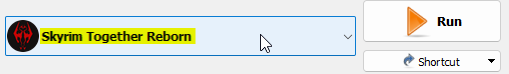Launching SkyrimTogether through MO2
Launching SkyrimTogether.exe for the first time
SkyrimTogether.exe for the first time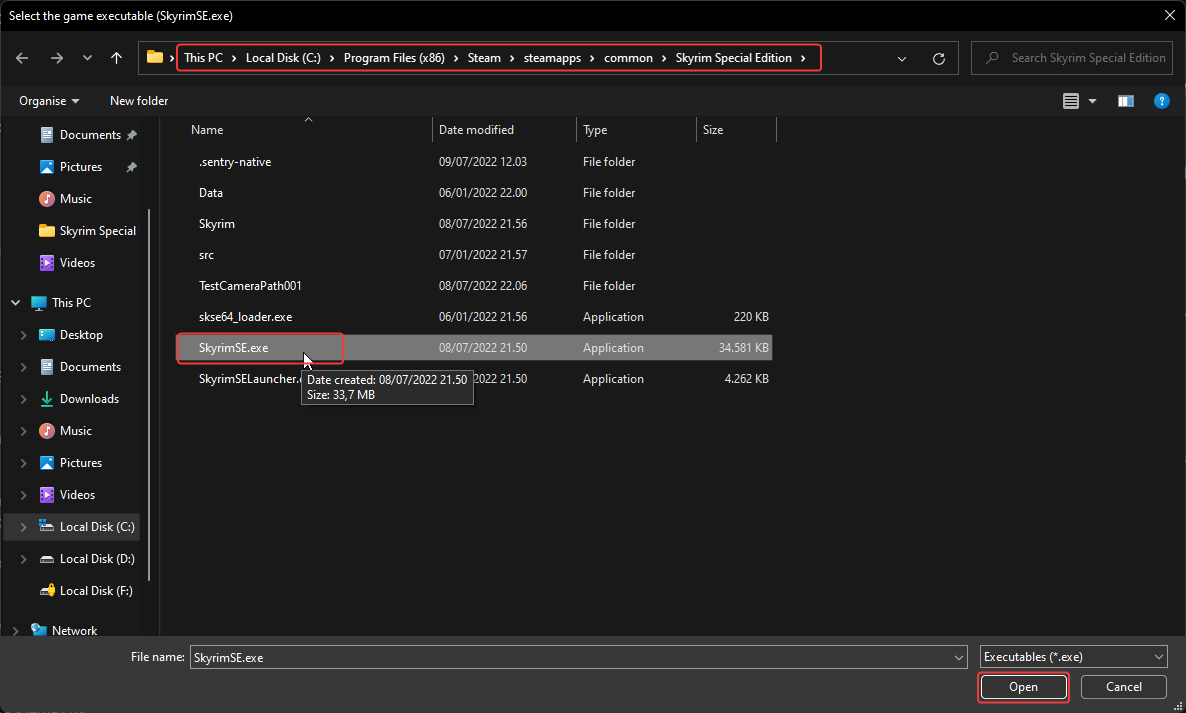
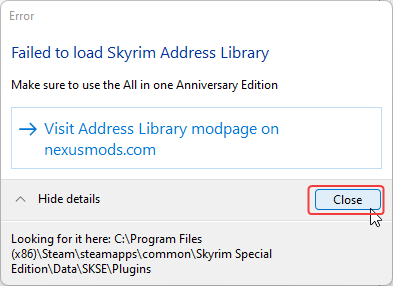

Nothing pops up,when I open SkyrimTogether.exe / I chose the wrong .exe
SkyrimTogether.exe / I chose the wrong .exeOption 1
Option 2
Option 3
Onwards to the next step!
Last updated
Was this helpful?