Removing the old setup
Uninstalling the game
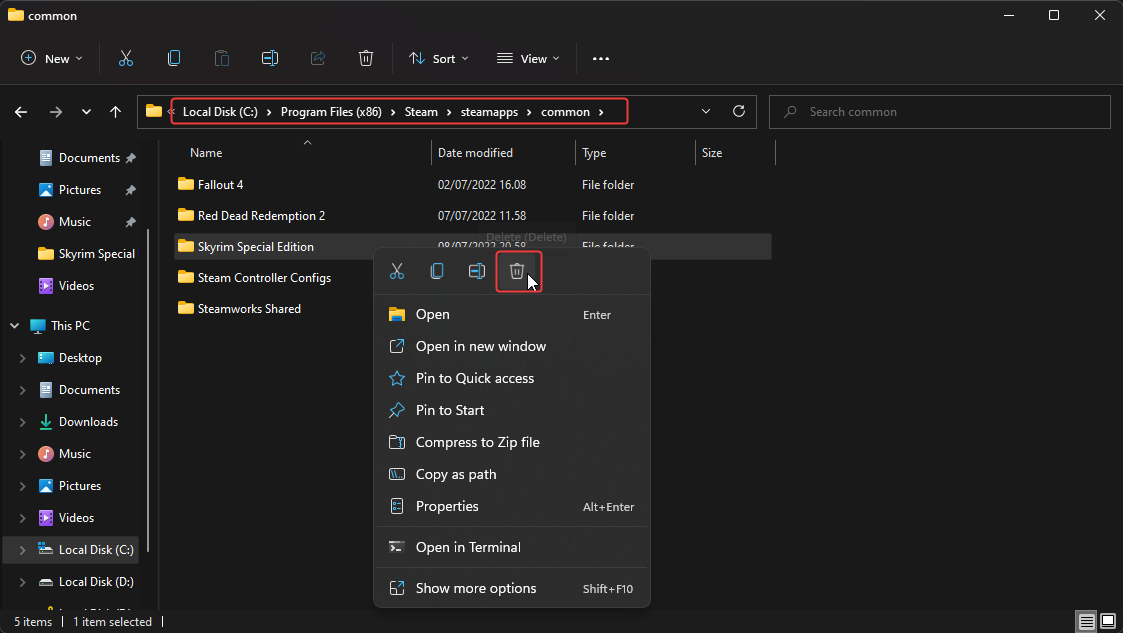
Removing old game profile(s) and savegames
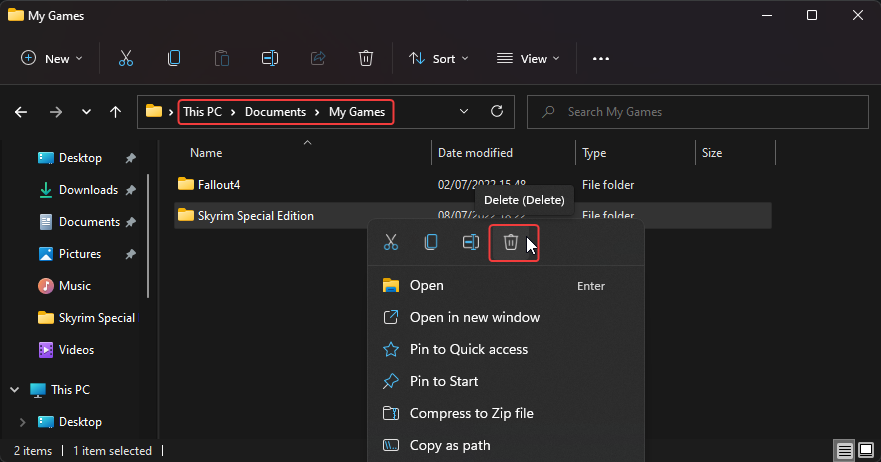
Notes:
Onwards to the next step!
Last updated
Was this helpful?
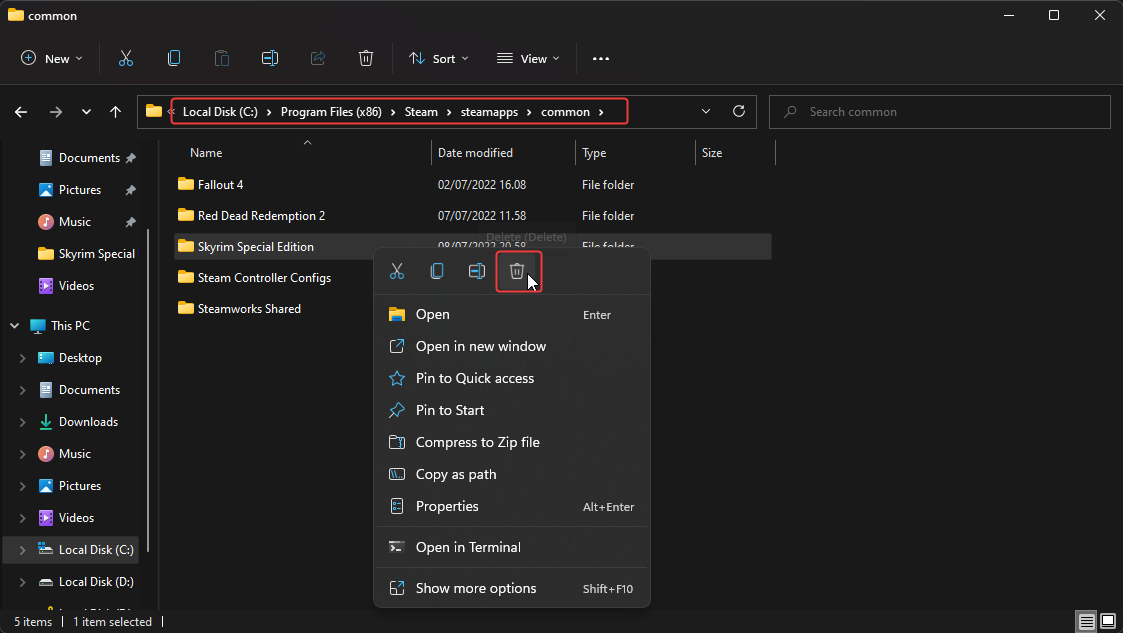
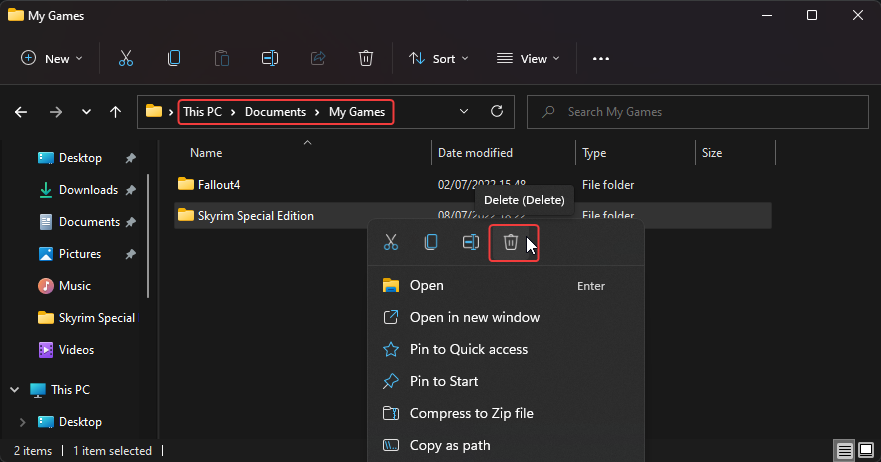
Last updated
Was this helpful?
Was this helpful?