Initial VMM setup
Logging in to Vortex Mod Manager
First and foremost, we must link our NexusMods account to the VMM.
Open Vortex
Press the
 button
buttonIf you haven't logged in, a browser window will open prompting you to do so:
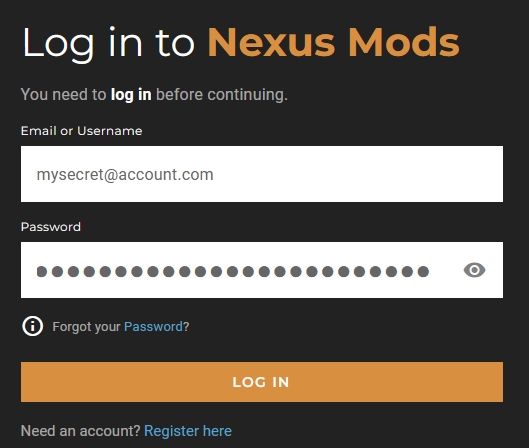
Press
Log inIf Vortex fails to redirect you to the authorization page, you can return to the Vortex client and a popup will appear with the URL you need:
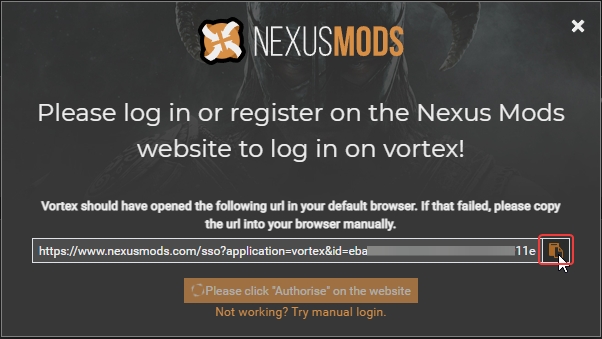
Whether the redirect is successful or not, you will be taken to a page where you must select
Authorize:
Vortex should now pop up, asking if you want to contribute
Diagnostics & usage data. You can choose whether toAlloworDenyit, that's up to you: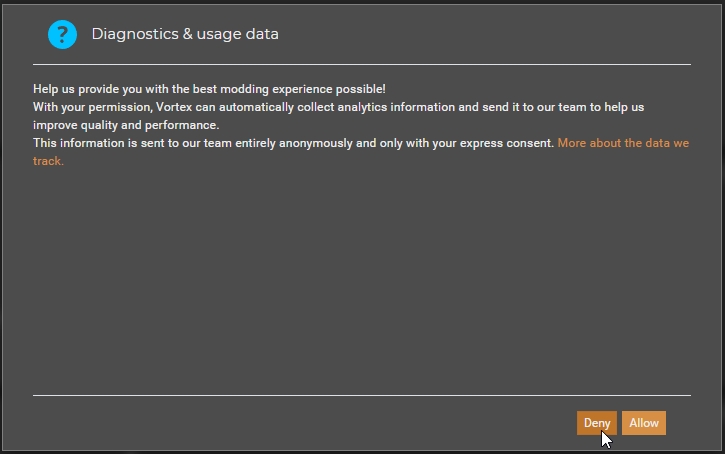
If you successfully logged in, Vortex should now display your username and profile picture:

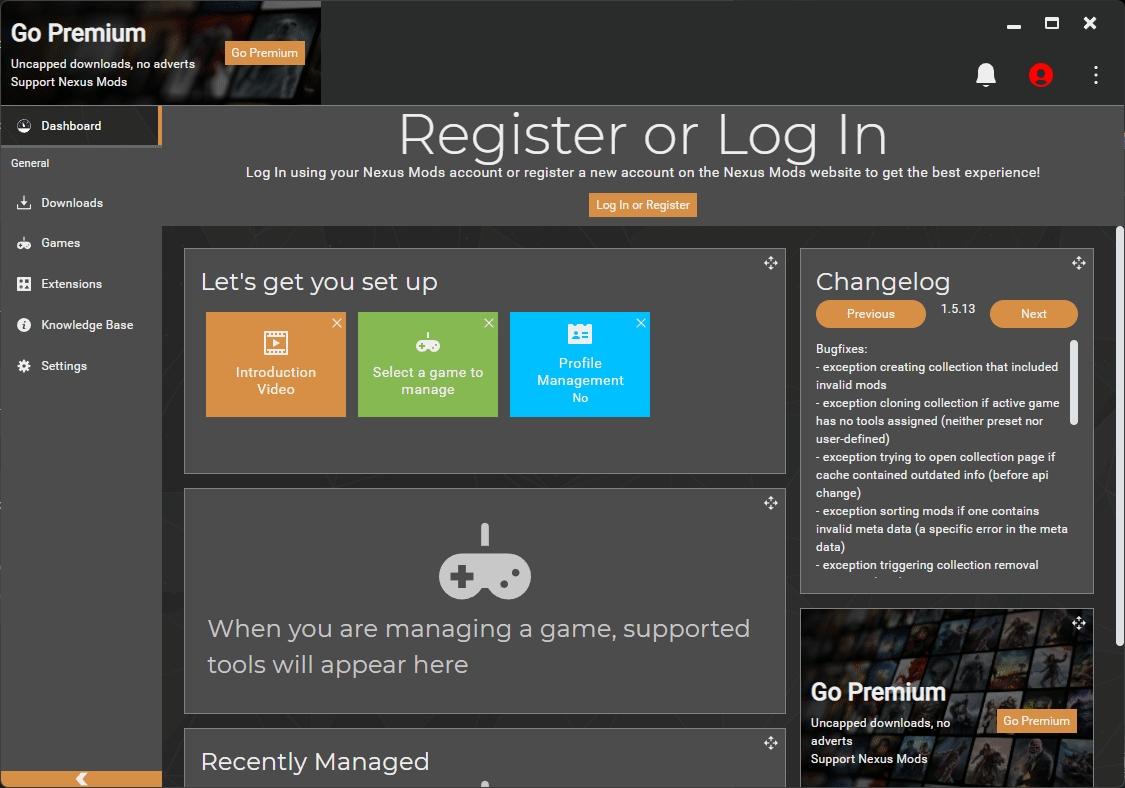
Initial Vortex Mod Manager setup
Open
VortexFind the
Profile Managementbutton, and press it once, so it saysYes: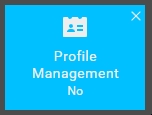
Now press
Select a game to manage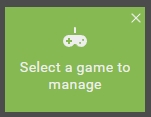
Search, or scroll down until you find
Skyrim Special EditionPress
Manage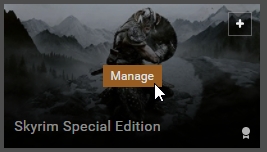
A few notifications will be displayed in the notification bell. One about
SKSE not being present, which we will explain shortly, one aboutLoose files not being loaded, and one about the need for a restart.First, select the
Fixoption in the notification bell: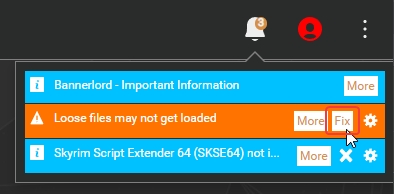
Afterwards restart
Vortex(close the application and open it again)

Onwards to the next step!
Last updated
Was this helpful?